How to find your local IP address?
How to find your IP Address on Windows
You have to go to the Start menu and click on Run, or hit WindowsKey + R. A dialog box should show up.
Type 'cmd' (or 'command' on windows versions older than XP), like this:
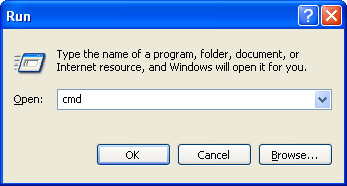
Hit OK and a new window will appear. In this window, you have to execute the following command: ipconfig
/all
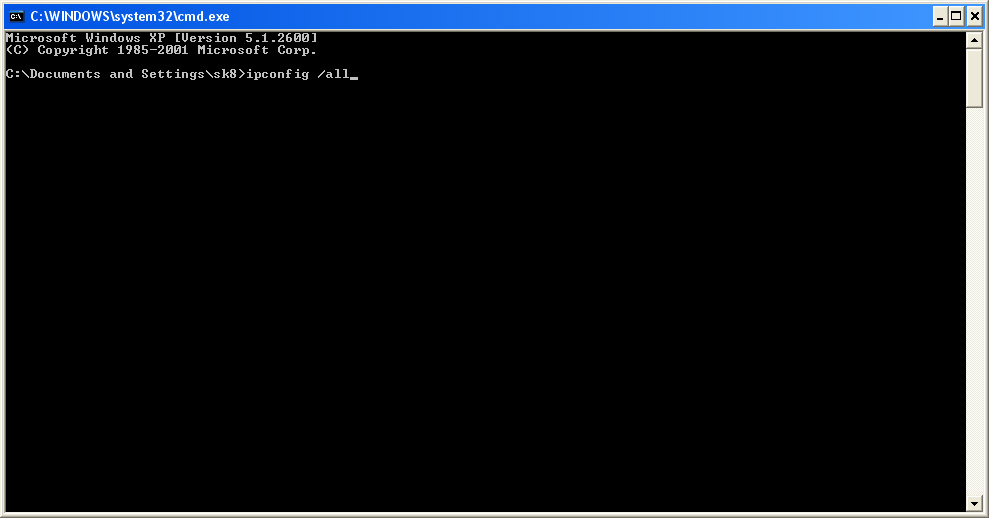
After you execute that line you'll end up with some text on the screen that might look like this:
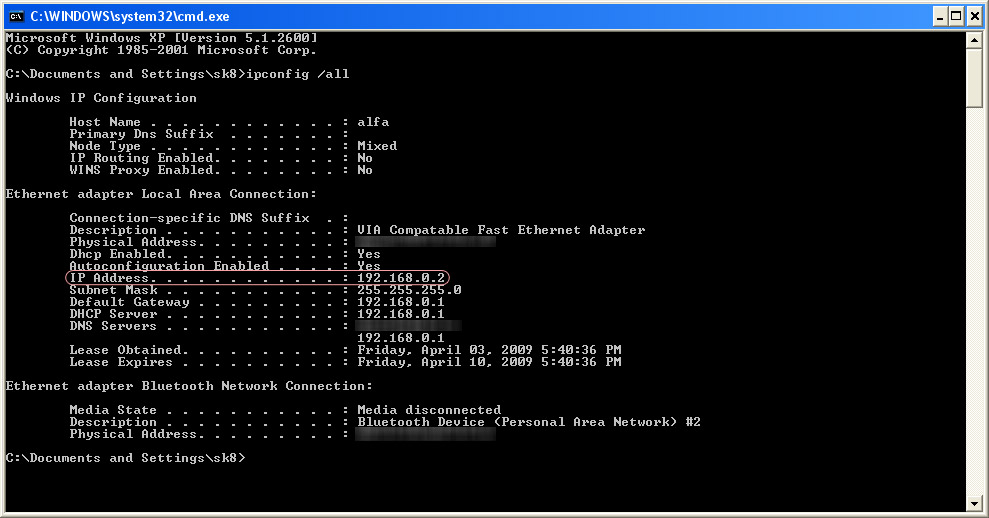
How to find your IP address on Linux
- Open up a terminal window. They'll be different based on the distro you're running, but you should end up with something like in the picture below.
- Execute ifconfig.
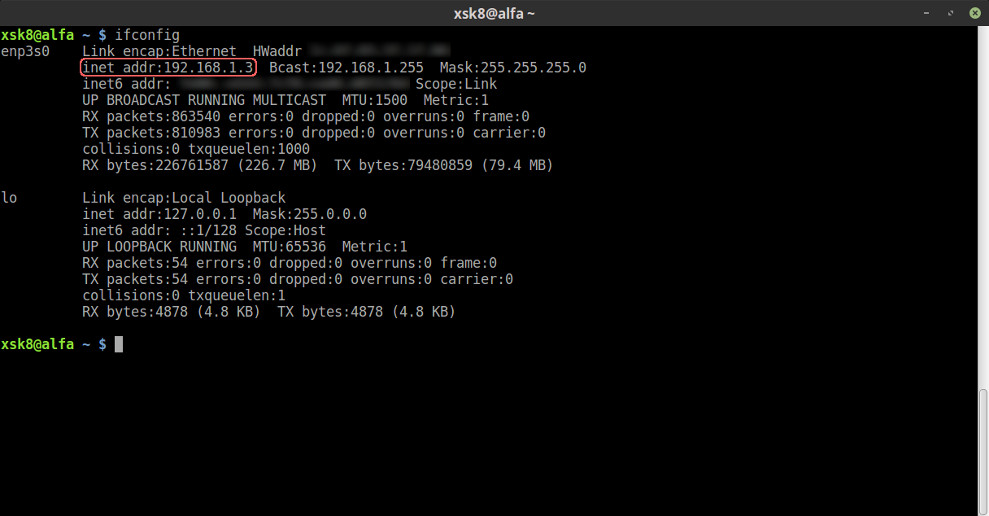
The label on the right is the interface ID and you may have multiple interfaces. In that case, you'll have to try to identify to which network they are connected to, because you can be connected to multiple local networks at once.
What does it mean if your local IP Address is different from your external IP address?
If your local IP is different than the external IP, it means that you are behind a router and that you are sharing the external IP with at least one device (the router being one of them).
This is how most home networks operate, so it's not something to worry about, however it has several implications you should be aware of:
- You can't be a server without extra configuration.
The most important implication is that, by default, other computers on the internet cannot connect to your computer directly (they will hit the router first), which means that if you're running an application which acts as a sever, on your PC, and you want other devices from the internet to connect to that application, then you'll have to configure your router to forward those connections to your PC, otherwise the router won't know how to respond to them and it will drop them.
If you want to find out how to forward connections to your PC, google for "port forwarding" and your router model, so you can land on a guide specific for that model.
- Your PC is safer from direct, external attacks.
Given that you can't be a server without extra configuration, it means any vulnerabilities, via opened ports, that your machine has, are no longer exposed to the world, so attackers can't directly target you.
This only applies to attackers outside your home network. If you are using a home network which is unsecure or shared with people you don't know, then you can't really rely on the router to be the firewall between you and the internet.